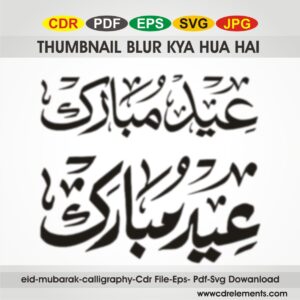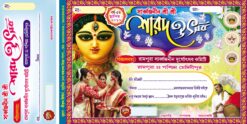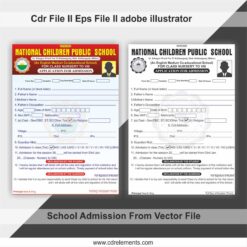Optical Banner CDR File
Optical Banner CDR File is an easy-to-use, Corel Draw file that gives you the clean and most attractive design. This is a Readymade Corel Draw file.
If you belong to a printing business, like – Wedding Card Printing, Flex Banner Printing, Visiting Card Printing, Pamphlet Printing. Our Digital products will help you a lot by saving your time and effort. Creative designers of cdrelements create the most possible creative designs for other business owners. These designs are downloadable files that can be edited on supporting software.
Optical Banner CDR File is a fully editable and customizable CorelDraw file that can be opened in CorelDraw X3 or Above version. Download CDR File and use as per requirement.
This file can be opened in CorelDraw Software and will be printed from coreldraw. Users should have basic knowledge of CorelDraw and Printing. Just open this design in CorelDraw
CLICK HERE TO VISIT MY STORE
- Optical Banner CDR File is a fully editable and customizable CorelDraw file that can be opened in CorelDraw 13 or Above version. Download CDR File and use as per requirement.
-
This file can be opened in CorelDraw Software and will be printed from coreldraw. Users should have basic knowledge of CorelDraw and Printing. Just open this design in CorelDraw to make changes and proceed with the printing process.This Design is created by MP GRAPHIC.
Check My Other Creations:
Wedding Friend Card CDR File –
CLOTH STORE FlEX & BANNER CDR File
Kurbani Istihar & Poster CDR File
CLICK HERE TO VISIT MY STORE
Cdrelements has a strong network of experienced graphic designers from the country. Designs created with effort and time, so that it can save buyers effort and time both. We are offering designs on categories like Visiting Card Design and More.
Optical Banner CDR File design suitable for printing advertisement banner. Agar aap printing ka kaam karte hai to is cdr file ko jaroor download karen.
banner,banner design,optical banner design,flex banner design,optical banner design in coreldraw,web banner,optical center,election pti banner cdr file,flex banner design cdr files free download,coreldraw banners free cdr files download,election banner cdr file,banner design in coreldraw,medical shop banner design,flex banner printing,chsma banner cdr file,election ppp banner cdr file,election pml n banner cdr file,hijama banner cdr file,islamic banner